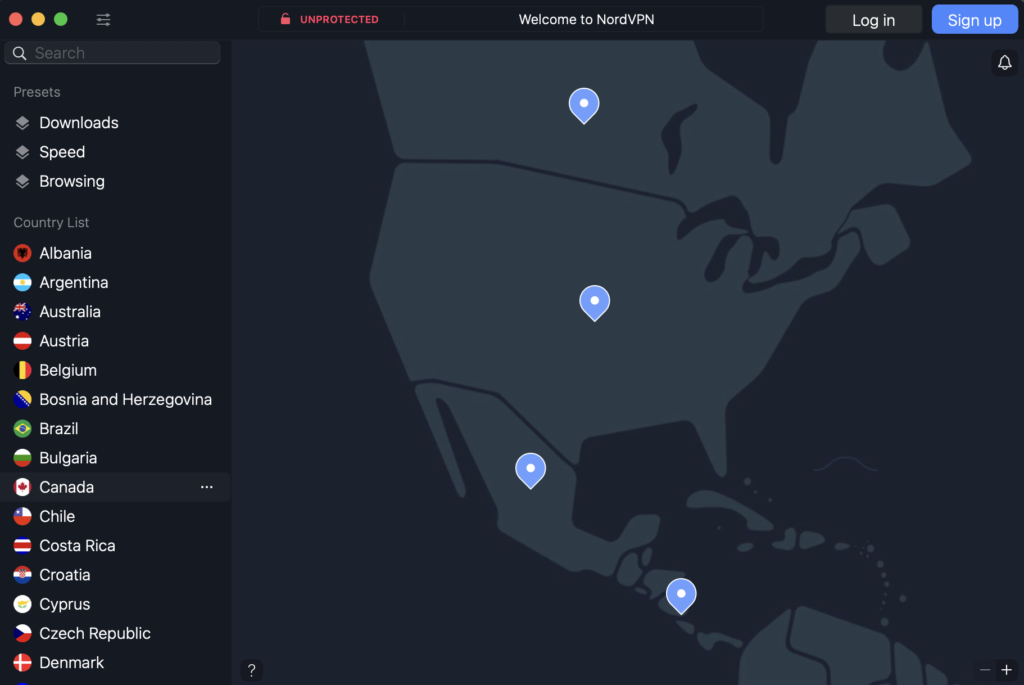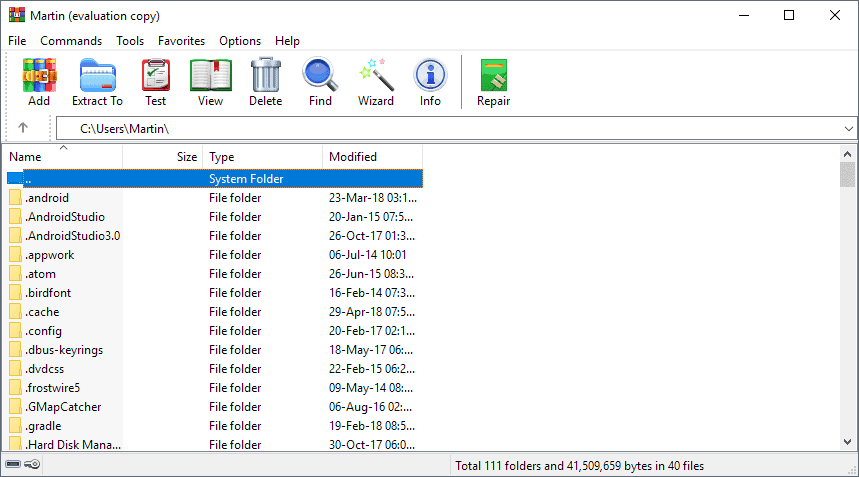Download Latest Winrar Free For Windows
Description
WinRAR helps you squish your big files into smaller, more manageable packages. These packages are little folders that can hold lots of stuff and usually go by names like RAR or ZIP. You can create these compact folders, which makes it easy to save, send, and move your files around. It’s a magical organizer for your big files and folders.
KEY FEATURES OF WINRAR
- WinRAR is good at making your files smaller. When you have a lot of files, they can take up a lot of space on your computer. WinRAR can squish them down so they don’t take up as much room.
- WinRAR can handle different file packages, like RAR or ZIP. Open all these different packages so you can unzip and open different folders.
- WinRAR can put a lock on your packages by adding a password. A secret code that only you and the people you want to share with know. So, if you have some important files you don’t want others to see, you can keep it safe with password.
So, that’s WinRAR for you – it makes your files smaller, can open different types of packages, helps you manage big files, keeps your stuff safe. Furthermore, you can perform the same tasks on mobile with Zarchiver apk.
HOW TO USE WINRAR
Using WinRAR is very simple.
- Installation: Start by downloading and installing WinRAR on your computer from Apkpuro.
- Creating an Archive:
- Right click on the file or folder you want to compress.
- Choose “Add to archive” from the context menu.
- Select the archive format (RAR or ZIP) and set compression options.
- Click “OK” to create the archive.
- Extracting Files:
- Double click the archive file.
- Select the files you want to extract.
- Click the Extract To button and choose the destination folder.
- Click “OK” to extract the files.
- Splitting Archives:
- During the archive creation process, specify a size for each part.
- WinRAR will split the archive into multiple smaller files.
- Password Protection:
- When creating an archive, go to the “Set password” option to secure it with a password.
CONCLUSION
WinRAR can make your files smaller. It’s a digital safe. Lastly, it’s great for organizing your files, whether you’re sorting out family photos or working on important projects. So, whether managing your stuff or doing professional work, WinRAR simplifies your digital life.